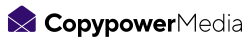Are you looking for an in-depth e-marketing guide to learn the basics of email marketing?
If you would like to learn about growing your business with email marketing, then you have come to the right place.
This email marketing guide will teach you the basics of email marketing. We are not only going to cover the basics but we’ll; also talk about how to use it effectively for your business.
This definitive email marketing guide will teach you right from the basics of sending effective email campaigns. We’ll also cover topics such as email marketing automation and email deliverability.
You’ll familiarize yourself with everything you need to know to get started with email marketing.
About This Email Marketing Guide
All your questions related to email marketing campaigns are covered in this guide, such as:
- Whys and hows of email marketing.
- Types of email marketing campaigns.
- Tools that will help you to create professional emails
- How to get started with email marketing
- How to utilize email marketing automation to maximize your revenue
What is Email Marketing?
Email marketing is a form of direct marketing that involves sending commercial or non-commercial messages to a group of people via email. These emails include advertisements, offers, promotions, newsletters, personal messages, and surveys.


Why Email Marketing is Important?
According to McKinsey, the average worker spends more than eleven hours per week reading and responding to emails. That’s 28% of their work week on emails.
Another research from the direct marketing institute says that email marketing delivers 42x ROI, the highest across all marketing channels.
Email marketing is a cost-effective medium to reach your potential customers. In fact, out of all mediums, email marketing has proven to be the most revenue-efficient marketing channel.
Let us explore some key benefits of email marketing.
What are the Benefits of Email Marketing?
Cost Effective
Email marketing is an extremely cost-effective way to reach out compared to traditional advertising methods.
Build Brand Loyalty
Email marketing can help you build a deeper bond with your list and build brand loyalty.
Automated Growth
You leverage email marketing automation to grow your business on autopilot. This is huge because you can earn consistent revenue with a one-time effort.
How Email Marketing Works?
To understand how email marketing works, it is important to understand the concept of Customer Journey or Customer Lifecycle. Your customer moves through various stages in their relationship with you. During each stage, you need to market them differently.
Email marketing can help you send highly relevant marketing messages during each stage of the customer lifecycle.


Let us try to understand what these five stages are and what it means to email marketing.
Stage 1: Awareness
This is when a customer becomes aware of your business, products, or services. An average customer sees 362 marketing messages and only notices 86 of them. Email marketing can be a very effective channel to make your prospects aware of your brand.
Stage 2: Engagement
An average consumer engages with a brand at least 6 times before considering buying from them. Simply because they want to build trust with the brand before opening their wallets. Email marketing can help build that engagement and create a relationship of trust with your customers.
Stage 3: Evaluation
This is when the consumer is actively considering purchasing your product or service. They may compare your offering with competitors and evaluate other options. Email marketing can help communicate the features and benefits of your products/services and present offers.
Stage 4: Purchase
At this point, the consumer makes a decision to purchase your product or service. Marketing emails that answer common questions and remove buying objections can be very effective during this stage.
Stage 5: Product Experience
This is when consumers begin forming an impression about your business, products, or services. In fact, 97% of consumers see customer service as the key factor in deciding brand loyalty. With the help of email marketing, you can shape the post-purchase experience, create a better perception of customer service, and build brand loyalty.
You can evolve an email marketing plan based on your customer journey for your business.
Planning Your Email Marketing Campaigns
Planning your email marketing campaign essentially boils down to three simple steps:
- Determine who you want to send the email to (based on the customer lifecycle)
- Identify the messaging – what kind of message will be most effective
- When will you send the email – put the email campaign in your calendar
Sending Emails
When sending out email campaigns, it is essential to keep your customer in mind. You need to craft compelling messages that pique the interest of your readers.
There are no hard and fast rules on sending frequency. Some businesses send out daily newsletters while others prefer to send them once or twice a week. Many businesses prefer to send one email newsletter a month.
The frequency of marketing emails will also vary based on the campaign type. For example, If you’re promoting a sale, you can send more frequent emails.
Measuring Results
Email marketing can be measured using several metrics such as open rate, click-through rates, conversion rates, and sales. These are all key email metrics for measuring the success of an email campaign.
One of the most important metrics you need to be keeping an eye on is sales or conversion rate. That’s probably the most effective metric to measure email marketing success.
What are the 5 Types of Email Marketing Campaigns?
To use the power of email marketing more effectively, it is very important for you to understand the types of email marketing campaigns you can send.


The five major types of email marketing campaigns are:
- Email Newsletters
- Behavioral Emails
- Retention Emails
- Promotional Emails
- Transactional Emails
Let’s talk about each campaign type and how you can use it.
1. Email Newsletters
Email newsletters are emails sent out regularly to subscribers who have opted into your list. They are usually sent out daily, twice a week, weekly, or monthly. The email newsletter provides useful information to subscribers while keeping them abreast of products, services, and offers.
Email newsletters are very effective to communicate new product releases, upcoming events, and other newsworthy items.


2. Behavioral Emails
Behavioral email is sent based on action or inaction by the customer. For instance, if a consumer visited a website, and went to the product page but didn’t buy, a behavioral email will be triggered based on their browsing history.
Behavioral emails can be based on various kinds of actions such as – which pages they visit, what links they click, etc.


3. Retention Emails
Retention emails are usually sent to subscribers who have not opened your email for a long-time. These email subscribers need a nudge to start opening and reading your emails.
The idea behind these messages is to remind them about your product/service and encourage them to open future emails.


4. Promotional Emails
Promotional campaigns are usually sent during festivals, special occasions, or at the beginning or end of a season. They are sent with the objective to promote a product, service, or offer. Usually, multiple email campaigns are planned for a promotion. Promotional emails also have a deadline when the offer expires.
5. Transactional Emails
Transactional emails are automated messages sent to customers after they complete certain transactions with your business. The most common example is the order confirmation email.
These emails include purchase receipts, shipping confirmations, and order status updates. A few more examples of transaction emails are newsletter sign-up confirmation emails, post web transactions for webinars, signup, or a link to join the community.
In fact, few businesses realize the power of transaction emails. These emails are a great opportunity to engage customers with your brand and build deeper relationships.
One of the best examples of Transaction Emails comes from CDBaby.com. The email resulted in thousands of dollars in additional sales because people liked and shared the email with friends and family.


Email Marketing Glossary: Terms You Should Know
If you want to get started with email marketing, this glossary can help you understand some of the terms commonly used in the industry. Here are some key definitions:
A/B Split Testing
A/B split testing is when you compare two versions of something, such as a website page, and then measure which one performs better. It helps you determine which version performs better for users. It helps businesses decide whether they should continue using one web page version or switch to another.
Autoresponder
An autoresponder is a software program that sends automated messages to subscribers after signing up for your email list. Autoresponders aim to keep customers engaged and interested in your offer. They also help you build relationships with your customers through regular communication.
Bounce Rate
The bounce rate is the percentage of visitors who leave your email after opening it. The higher the bounce rate, the less likely they are to return. A high bounce rate means that users don’t like what they read or they didn’t find the information helpful.
Call to Action (CTA)
A Call to action is an element of an email message that encourages the recipient to perform some action. The goal of the Call to action is to increase conversions from visitors into customers. Examples include “Click here,” “Call us now,” and “Download our free templates.”
Cold Email
Cold emails are emails sent out to potential customers who haven’t responded to previous messages from you. They’re often used for lead generation purposes, where you send them to prospects who may be interested in what you offer.
Conversion Rate
The conversion rate in email campaigns refers to the percentage of users who complete the desired action after clicking through an email campaign. This metric is essential for measuring the effectiveness of any email marketing program.
Double Opt-in
Double opt-in means that users must confirm they want to receive future email messages from you. This helps prevent spam and ensures that only real customers receive your message.


Click-Through Rate
The click-through rate (CTR) is the percentage of visitors who clicked through from one email message to another. CTRs vary depending on the email’s subject line, length, and design. A high CTR means that readers have well received the email.
List Segmentation
Email list segmentation refers to the process of grouping email subscribers into different lists based on specific criteria such as geographic location, interests, demographics, etc. It allows marketers to send targeted messages to each group.
Newsletter
A newsletter is a collection of messages sent out regularly to subscribers. The newsletters may be promotional or informational. They are usually delivered via email, although some websites offer RSS feeds for news updates.
Opt-Out
The opt-out option allows users to choose whether they want to receive future email communications from a specific sender. This feature helps keep unwanted messages out of inboxes.
Unsubscribe Rate
The unsubscribe rate is the percentage of people who opted out from your list after receiving an email campaign from you. Users who opted out of receiving email communications may include those who no longer wish to receive such messages, or they may mark the email as spam.
Email Deliverability
Email deliverability refers to the ability for email messages to be delivered successfully from sender to recipient. It includes spam filters, IP address restrictions, and other technical issues.
Email Service Provider (ESP)
An ESP provides email hosting for other businesses. They provide webmail access, spam filtering, virus protection, and other features. The main benefit of using an ESP is handling all the technical aspects of running an email server.
Email Templates
Email templates are pre-designed emails allowing users to quickly and easily create customized messages. They’re perfect for newsletters, announcing new features, promoting sales, or any other email you’d like to send.
How to Get Started With Email Marketing


Here are the steps you need to follow before getting started with email marketing.
Step 1: Define Your Audience
To market effectively, you need to define who your target audience is. You need to have a first-hand understanding of your customer’s needs, desires, and goals.
Define your audience by listing their demographics (age, gender, location), interests, and preferences. Then decide which kinds of messages would most likely appeal to them.
Step 2: Determine Your Email Marketing Goals
The next step is to determine your email marketing goals – what you want to accomplish from your email campaigns. Would you rather keep your subscribers connected with you by sending them content they’re interested in? Or you’re interested in promoting your products?
How much monthly revenue would you expect to generate if the latter is true?
And how would you keep them engaged?
Be very precise.
Make sure you write everything down and zero in on your goal with email marketing.
Step 3: Choose an Email Service Provider
Pick an email service provider (ESP) based on your preferences. Here are a few things to consider when choosing an email service provider:
- Security – The ESP must be secure so that your valuable business data is protected.
- Ease of Use – You’ll use your Email Service Provider day in and day out. And the software should be easy to use.
- Deliverability – In our research, we have found that some Email Service Providers have better deliverability than others. Make sure you pick an ESP with good deliverability.
- Integration – Make sure the ESP you choose can be easily plugged in with your existing CRN, POPS, and any other system you’re using to store customer data.
Our research has shown that ActiveCampaign scores high on all fronts.
Sign up for a free trial of Active Campaign
Step 4: Build Your Email List
The list of subscribers, customers, or prospects is probably the most important business asset you have.
If you are just getting started it might be a good idea to import existing clients and prospects to your email list. Let them know about it and give them a choice to opt out if they don’t want to receive your email communication.
Make a list of all possible sources where your customers or prospects are and integrate them with your email service provider.
For instance, if you sell online, connect the shopping cart of your online store with email marketing software.
If you have a brochure website, you could set up a lead magnet and start capturing email subscribers from your website.
If you sell offline, you can connect your POS with the email service provider through APIs and automatically get them added to your email list.
The bottom line is – Identify all possible places where your customer data resides and bring them into your email service provider.
Step 5: Plan Your Email Marketing Calendar
Now is the perfect time to plan your email marketing calendar.
Make sure to plan your email campaigns in advance so that email marketing doesn’t get ignored when you’re busy with other things.
You need to have three things in place before you prepare your email marketing calendar:
- The kind of emails you want to send.
- The offers or calls to action.
- When you want to send them.
Step 6: Send, Measure, and Improve
You cannot know how well your email performed until you send it out.
Before you send any emails to your list, it is best to double-check them by sending an email to yourself or someone else on your contact list.
Ask your friends for feedback and make necessary changes before you’re ready to hit the send button.
Now it’s time to measure your success by using email marketing KPIs such as open rate, click rate, and conversions.
Over a period of time, you will discover patterns that will tell you what kind of emails work and what doesn’t work in your email marketing.
Let’s talk about it some more in the next section.
Email Marketing: Key Performance Metrics
Peter Drucker, the leading management guru famously said, “If you can’t measure it, you can’t manage it.”
The same is true for your email marketing.
Unless you measure, how do you know how your emails are performing? How do you know if your email campaigns are doing well?
As with any marketing campaign, email marketing requires measurement and optimization. There are many metrics available to measure success, but here are some Email Key Performance Indicators (KPIs) to consider:
Deliverability
Deliverability refers to how well an e-mail campaign reaches its recipients. There are two main types of deliverability issues: spam filters and anti-spam measures. Spam filters are used to block unwanted messages from reaching inboxes. Anti-spam measures include IP address blocking, domain reputation checking, and blacklisting.
Open Rate
Open rates are the percentages of emails that recipients open.
Click Rate
Click rate is the percentage of your email subscribers who click on links inside your emails.
Conversion
Conversion is one of the most critical metrics for measuring the effectiveness of any campaign. To know how well your emails perform, you should measure the number of leads generated from each email. This way, you can determine which messages work best and which emails need improvement.
Best Tools For Email Marketing Campaigns
Email marketing tools help marketers send emails more efficiently and effectively. They can be either desktop or web-based applications that help automate tasks. Here are some of the most effective email marketing tools that can help you out.


Email Service Providers (ESP)
There are many email marketing platforms that you can use as a marketing tool. We have suggested only three of them for now.
- Hubspot: HubSpot offers marketing automation software that makes it easier for businesses to manage their entire customer lifecycle. It’s the only solution on the market that combines CRM, lead management, web analytics, social media, and mobile in one powerful platform.
- ActiveCampaign: Active Campaign offers a complete suite of marketing automation tools for small businesses. It’s simple, affordable, and powerful.
- ConvertKit: ConvertKit offers a simple yet powerful solution to help businesses automate their marketing processes. It’s the easiest way to create automated emails, landing pages, drip campaigns, or auto-responders.
Deliverability Tools
Deliverability refers to the ability of an email service provider (ESP) to send emails to your recipients’ inboxes. An experienced email marketer will use an email delivery tester before emailing. Here are some of our favorites:
- Mail-tester: Mail-tester is a free tool that allows you to check the spamminess of your email. You’ll also be able to check if your sending domain or IP address is blacklisted by spam filters.
- MailGenius: It is a free tool that helps identify potential spam triggers in your emails. It can be used to test email deliverability before you send it out, so your messages get delivered to the right people at the right time.
- GlockApps: It offers a free personal account and shows your delivery results for every email sent from your account in real time. GlockApps will tell you whether your email has been delivered to your inbox, spam folder, promotional tab, or social tab.
Testing and Tracking Tools
- Yesware: Yesware’s initial plan starts at $12/month for each user. It works for both Gmail and Outlook. It provides automatic tracking of open and reply rates. You can also integrate it with Salesforce.
- Hubspot: Hubspot has both free and paid plans. The paid plan starts at $50/month. It helps in knowing about the subscribers’ links, docs, and emails.
- MailTrack: Mailtrack offers a free plan for unlimited emails. It does have paid plans, though. It has one of the best tracking systems for Gmail. It can work on some browsers like Chrome, Edge, and Firefox.
Email Personalization Tools
- CountdownMail: CountdownMail makes it easier for you to add countdown timers to your emails. The timer allows you to show your recipient exactly how much time is left to respond. It offers both free and paid plans. With its free plan gets unlimited credits, custom fonts, and customized timers.
- PicSnippets: PicSnippets allows you to send unlimited personalized messages and easily integrates with custom applications. You can also upload your images to edit and personalize them. Access its template library to quickly and efficiently create a PicSnip.
- NiftyImages: It helps in personalizing emails with features like personalized graphics, countdown clocks, charts, and other things necessary to make your emails seem attractive. You can easily create images within your existing Marketing Cloud or ESP using NiftyImages. You can also access hundreds of NiftyImages use case examples from within the user interface.
- Hyperise: It lets you add personalized images to your marketing campaigns and personalize your website landing pages. You can even customize your website’s text, graphics, video, and CTA content without writing a single line of code.
Email Segmentation: The Power of Relevance:
Email segmentation is one of the effective ways to boost your email marketing results.
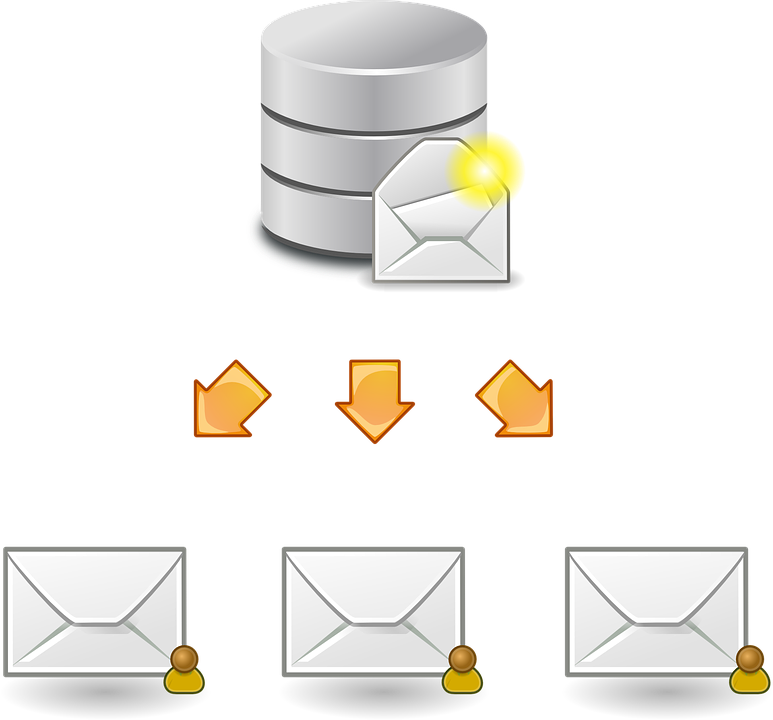
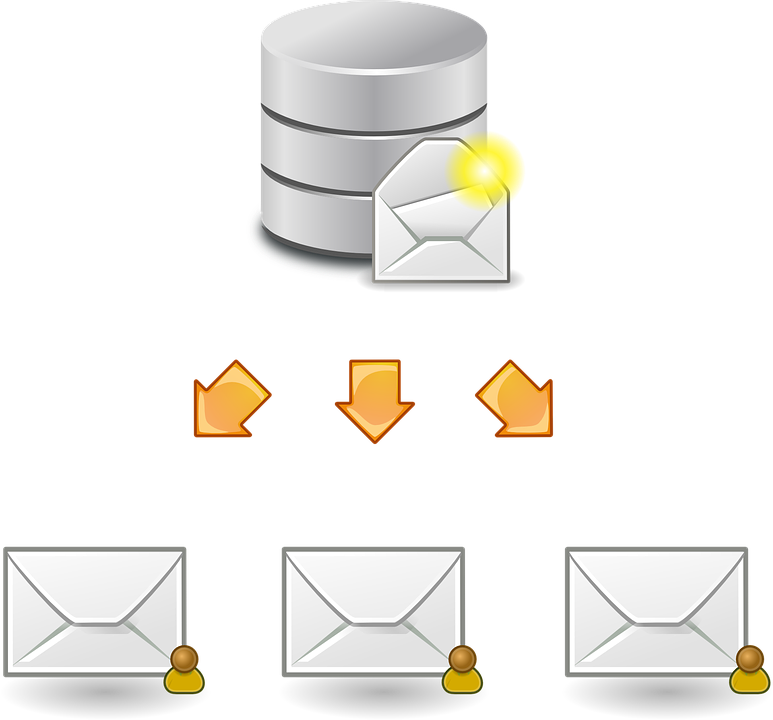
Email segmentation allows you to send personalized messages to subscribers based on their interests, behaviors, or previous purchase history. That way you increase the relevance of your email campaigns and get a much better response.
How to Segment Your Email List?
Segmentation is a critical part of email marketing strategy. Without segmentation, you won’t be able to target your audience effectively. Here are some tips to help you segment your email lists.
1. Create Lists Based on Demographics
You may think that creating different lists based on demographics is too complicated. But it doesn’t have to be! Every ESP out there has the ability to create custom segments. You can create customer segments based on location, gender, interests, purchase history, and last action.
2. Use Custom Fields to Identify Subscribers
Custom fields allow you to identify subscribers based on specific criteria. For instance, you can assign a subscriber to a particular group based on their job title.
3. Use Automated List Building Tools
Automated list-building tools like ActiveCampaign, Klaviyo, HubSpot, Marketo, Pardot, Salesforce, and others let you build customer segments automatically. And based on these customer segments, you can automatically set up email campaigns that are most relevant to each segment.
4. Segment Based on Engagement
Over a period of time, some of your subscribers stop opening and reading your emails. You can segment such subscribers and send them re-engagement emails that lure them back to your world.
5. Segment Based on Customer Journey
You could segment your list based on the stage they are in the customer journey. For example, you can send a welcome message to first-time subscribers and a product up-sell email to existing customers.
6. Segment Based on Tags
You can tag your subscribers based on their previous actions. For example, if a subscriber has clicked on a link to buy a product but didn’t make a purchase, you can tag them and send them a reminder to complete the purchase.
Email Segmentation Examples
The most common example of email segmentation is based on who they are (e.g., an offer to new subscribers vs. existing customers).
Here are some other examples of email segmentation:
- Segmenting people who visited a specific page on your website
- Segmenting people who downloaded a particular app
- Segmenting customers who bought a particular product
How to Automate Emails?
Email marketing automation allows you to send emails automatically on a certain date or based on user action. This not only saves you time but allows you to generate revenue on auto-pilot.
Direct marketing expert Dan Kennedy famously said – “The money is in the follow-up.” Follow-up automation represents one of the most significant opportunities for multiplying your sales on autopilot. An automated follow-up sequence is a series of email messages sent to accomplish a specific purpose. These emails are usually spread out across multiple days and sent at specific times.
There is an incredible amount of things you can do with email marketing automation.
Automation doesn’t just mean sending out emails. It means automating any part of your business. You can integrate third-party systems with your email service provider to automate many aspects of your sales and marketing machinery.
For instance, we routinely integrate text alerts with an automated email sequence. We can assign tasks to the sales team based on actions taken by a subscriber. And so on.
All major ESPs such as ActiveCampaign, Klavyio, Mailchimp, and ConstantContact support email marketing automation.
Let us find out how to can set up an automated email sequence.
Create a Goal
What’s the end result you want to achieve with automation? For instance, if you are sending a series of emails to purchase a certain product, you want to stop the automation as soon as that product is purchased by the user. In this case, the goal of your email automation will be “Purchased Product x”. Likewise, you can set up many different kinds of goals with automated email campaigns.
Identify Subscriber Segment
Identify a customer segment you want to target for the goal you have identified. For instance, let’s say the goal of your automated emails is to follow up with the buyer of a camera to buy camera accessories. In this case, your subscriber segment will be “buyers of camera x”.
Set up the Automated Sequences
In any automated follow-up sequence, there are three basic steps:
- Trigger: What will cause the automated sequence to start sending emails
- The email sequence: The series of emails spread out across various time interval
- The goal: You want to stop sending automated emails to a particular user as soon as the goal is achieved.
It is important to bear in mind that sending too many emails can often land you in the dreaded spam folder.
In this next section, we are going to talk about a few important email hygiene tips so you can avoid spam filters and maintain good deliverability.
Email Hygiene Tips and Solutions
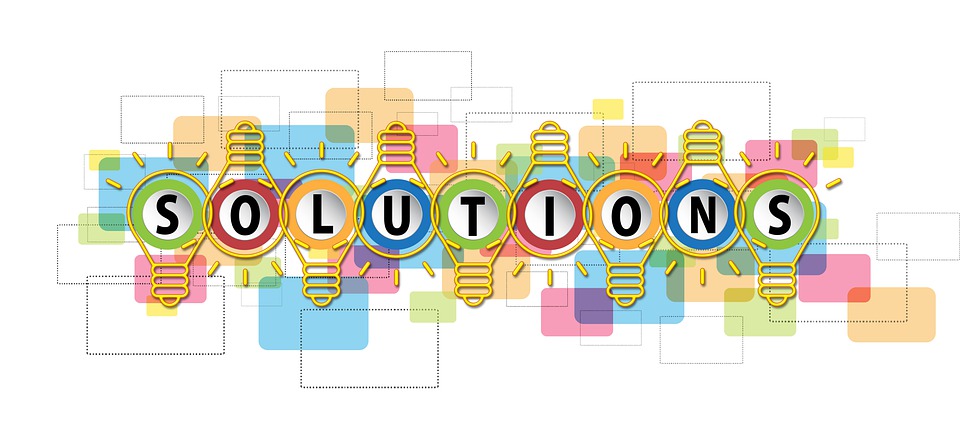
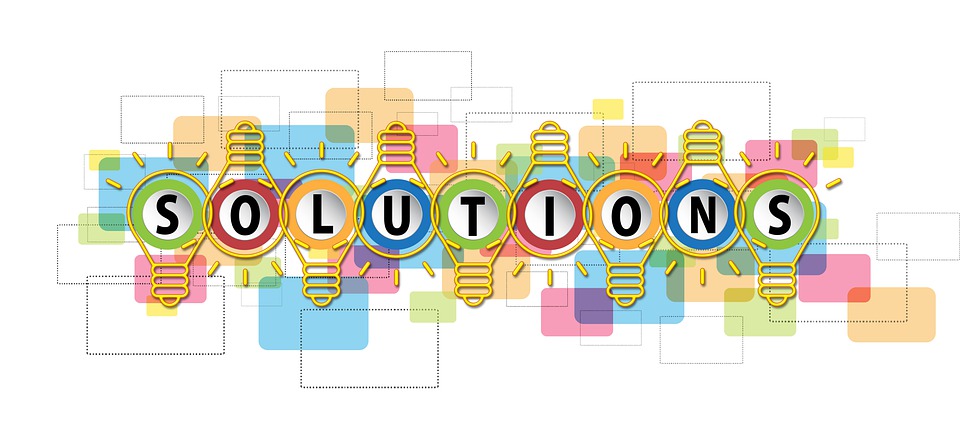
Avoid Spam Filters
Email providers like Gmail, Yahoo Mail, and others want to keep our email inboxes safe and free of spam. They constantly improve their technology to ensure that their users receive only the most relevant emails. That’s the reason why they created a technology called Spam Filters. Spam Filters block certain messages entirely or route them to the spam folder.
Here are a couple of things you can do to avoid spam filters::
1. Avoid using words and phrases that sound spammy: Here is a list of common spam trigger words you should void using in your emails. Please note that this is not an exhaustive list. Moreover, using these words sparsely generally won’t cause an issue.
- 100% more
- 100% free
- Additional income
- Billion
- Cash bonus
- Cents on the dollar
- Consolidate debt
- Call now
- Click below
- Click here
- Get it now
- Do it today
- Don’t delete
- Double your cash
- Double your income
- Earn extra cash
- Fast cash
- Free access
- Free Consultation
- Free Gift
- Increase traffic
- Incredible deal
- Lower rates
- Lowest price
- Make Money
- Million dollars
- Miracle
- Money back
- Prize
- Promise
- Pure profit
- Risk-free
2. Only send emails to subscribers who have opted-in to your list. Sending emails to an unknown entity may lead you to your email being marked as spam by a user.
Remove Inactive Subscribers
When Inbox providers such as Gmail notice that a certain user is not opening your emails, it automatically begins to reduce its priority and eventually starts moving them to the spam folder.
I noticed this recently with one of my favorite newsletters from Brain Kurtz of Titans Marketing. I couldn’t read his newsletters for a couple of weeks and noticed that his email has started going into my spam folder.
Hence, it is super important to remove inactive subscribers on a periodic basis. You can even send an inactive subscriber re-engaging campaign before removing them entirely from your list.
Optimize Your Sending Day/Time
Email open rates vary greatly depending on when they are sent. In most verticals, Wednesdays and Thursdays usually see the highest open rates. However, this varies from market to market. Your market will ultimately help you determine the best day and time to send emails.
For instance, one of our clients in the Recreational Tennis niche saw the best results when the emails were sent after 8:00 pm on Fridays. Why? Because they are getting ready to play some intensive tennis on the weekend.
Test out your sending day and time to find out what works best for your business.
Keep It Friendly
Avoid sending emails that sound like marketing. Your emails should sound friendly and warm to your readers. Write your emails as if you are writing a letter to your best friend.
Respect Mobile Devices
These days 81% of all emails are now opened and read on mobile devices. Your emails should be Mobile Responsive.
Mobile Responsive emails look good across all devices, including desktops, tablets, smartphones, and more. They adapt automatically based on screen size and show consistently across devices or platforms such as Gmail, Outlook, Yahoo Mail, and AOL
Email Marketing Rules and Guidelines
Email marketing is governed by certain laws and regulations outlined by the Federal Administration as well as other entities including state governments.


GDPR Compliance
The General Data Protection Regulation (GDPR) was introduced to protect individuals from data breaches and ensure they control how their personal information is used. You can learn more about GDPR compliance here.
CAN-SPAM Compliance
The CAN-SPAM Act was passed in 2003 to protect consumers from unwanted commercial emails. This act requires all businesses sending out mass mailings to include a valid physical address for each recipient. It allows businesses to send promotional emails unless recipients opt-out of receiving them.
CASL (Canadian Anti-Spam Law)
You need to get explicit consent from the person who receives the promotional email before sending them emails about new products or sales offers. Consumers usually need to click on websites’ boxes or send emails requesting authorization from organizations to receive their emails.
California Anti-Spam Regulations
Unsolicited commercial email advertisements are forbidden under California anti-spam law. If the user hasn’t explicitly consented to receive advertisements. Commercial email advertisements in California are also prohibited by law if they:
- contain a domain name belonging to a third party without that third party’s consent.
- Contain fabricated or misrepresented header information.
- Having a subject line that one is aware of is likely to deceive a reasonable recipient.
FAQs About Email Marketing
Why should you segment your email list?
The key to successful email marketing is to send valuable and exciting emails to your subscribers.
Segmentation allows you to target specific groups of users based on their interests and behaviors. This helps you create highly relevant messages for each group, which increases open rates and click-throughs.
Does Email Marketing Still Work?
Yes, email marketing still works! The key is to create relevant messages that speak directly to your customers’ needs and interests. When done correctly, email marketing can be one of the best ways to boost customer loyalty and grow your revenue.